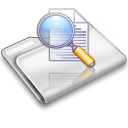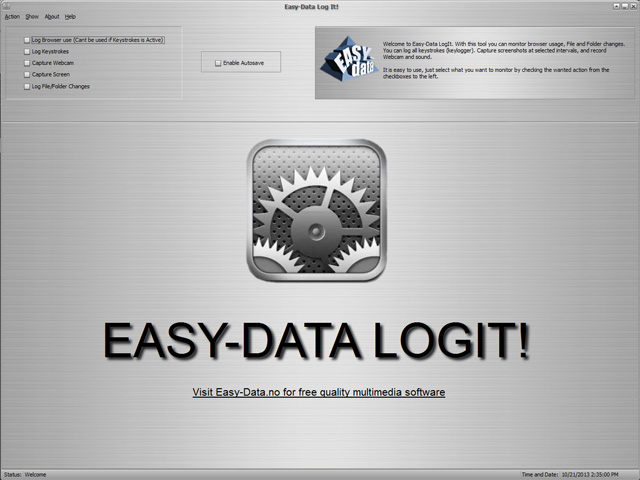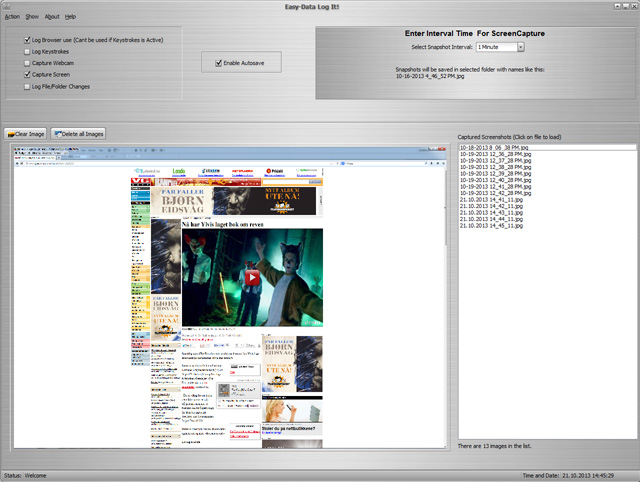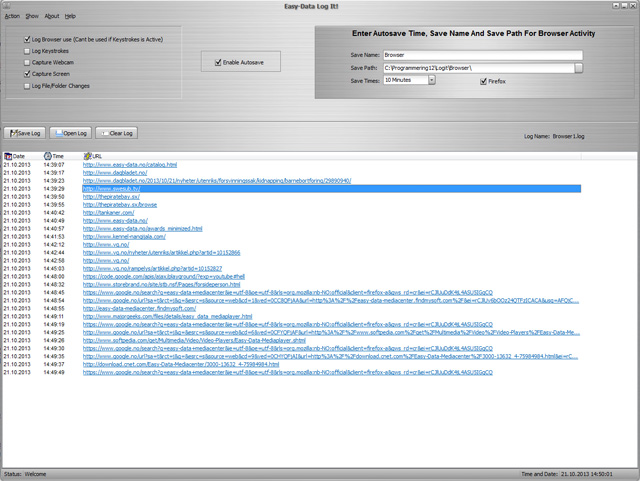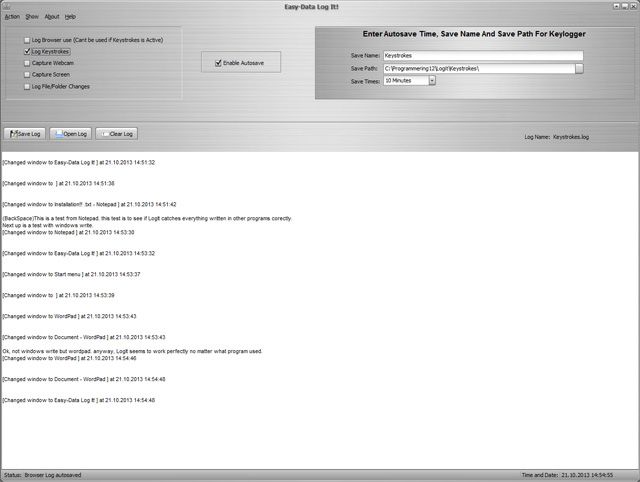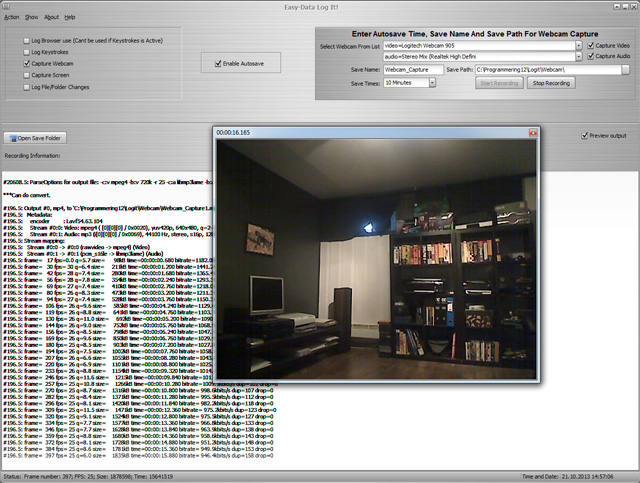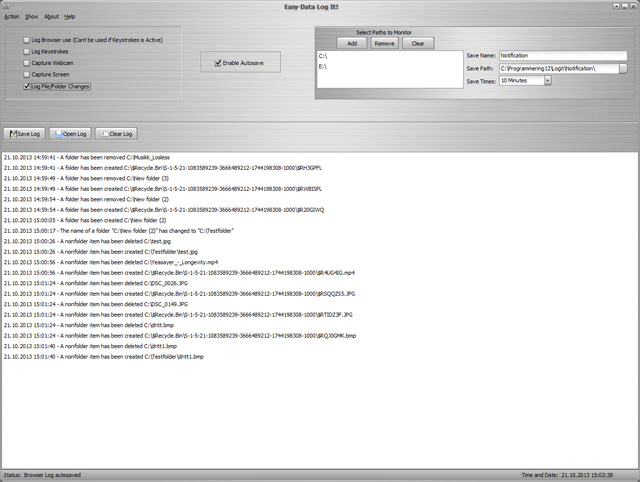Easy-Data LogIt
Introduction
Easy-Data LogIt is a tool for logging several parts of your computer use. You have a Keystroke logger that logs every key a user press on your keyboard and also tell you what program the user used to do it. You have a Browser logger that logs every internet page a user go to, and when the user visited the site. You have a System logger that logs every change made to your filesystem. If a file is deleted/created/changed, a folder created/deleted/changed etc. You can setup a webcam to record (width or widtout sound). Or finally select the program to take screenshots of the users screen at a predefined interval. This tool is not a multimedia tool. The reason for offering this at my site is that I have made it for personal use and thought it could be useful for other peoples as well. I really do think parents should be more aware of what the children in the house does use the computer for, and this is an exelent way of doing this without the need of beeing at the computer with the childs at all time.
The Main Window
This is where you select what to log/monitor. As I mentioned before you have one of the following choises: Log Browser use, Log Keystrokes, Capture Webcam/sound, Capture Screenshots or monitor File/Folder changes. Normal use would be to select what to monitor (you can monitor several things at once), then when selection is done and logging is activated just hide the program by select Hide To Tray from main menu (Action).
The Screenshot logger
This is the screenshot logger where you can see snapshots taken by LogIt. Clicking a image in the filelist opens it like you see in this picture. To get a full screen view, just doubleclick on the loaded image.
The Browser Logger
The browser logger monitor browser changes and logs the date and time for the visit and the url. You can click on any of the links to go to that spesific url in your default browser.
The Keystroke Logger
This tool logs every keystroke on the computer. LogIt gets the key pressed before any other application does. This is a tool that should be used with caution. If a user writes a username/password this tool will catch it. So this is the main reason I dont make the program completly hidden and for remote use. This tool is not a spyware tool, but a safety tool for yourself and your children.
The Webcam Capture tool
This tool can be used with a webcam, or just a microphone. Personally I have a lot of fun using it when I am not at home, to monitor what my dogs are doing while I am away. The tool records a MP4 video, and average size of a 10 minute file with both audio and video capture is: 61 mb.
So you could actually use this tool as a security device for monitoring your home, work or whatever fits you the best. This version does not support IP cameras, but that will be added in a later version.
The File/Folder Logger
This tool logs all changes made to your filesystem in the paths spesified. Selecting a root folder example C:\ makes it monitor all files and subfolders of drive C:. So if you want a complete monitoring of your computer make sure you select all drives on your computer. The list of paths to monitor autosaves, and is reloaded everytime you start the tool.
Other Information
Even if this tool is not completely hidden (It will show up in task bar), it is password protected when in tray. A user cant simply open it and exit the tool without knowing the password. In this version (the freeware version) it is not possible to change this password. It is set to be: LogIt (case sensitive). If this tool is going to be popular I might make a more advanced version thats not freeware. Time will show :-)
This is a simple yet quite effective tool to keep track of your childrens use of the computer it is installed onto. It should never be used to gain info from peoples not knowing it is installed. That is illegal!
I have talked to several instances here in Norway, like the Police, The norwegian Data Tilsynet, and asked about the legal rights to monitor childrens use of internet and general computer use, and was told that there is not ilegal to do so, rather they all said this is something all parents should do to learn children behave correctly while using a computer online. So I guess this tool is VERY legal as long it is not beeing misused.